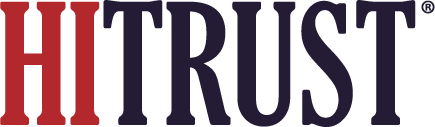
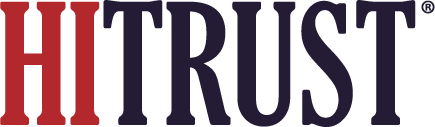
Each API call requires an "X-API-KEY" header to be set within the request. The format of this header field must be "User:Key".
For example, if the Username is "testuser" and their API key is "12345", then the API request should contain this header:
X-API-KEY: testuser:12345
To generate an API User and Key, follow the instructions outlined below:
* This option will only be
available if you
have a
subscription that
permits API access
Once you have an X-API-KEY header value, make a call to "/v1/start". This is the starting point of the API. The MyCSF API follows the HATEOAS concept. The URL to every other "GET" API call is described in the object results.
This API supports both JSON and XML results. You can select output format by setting the "Accept" request
header.
If you use Accept: text/json you will get a JSON formatted response.
If you use Accept: text/xml you will get XML instead.